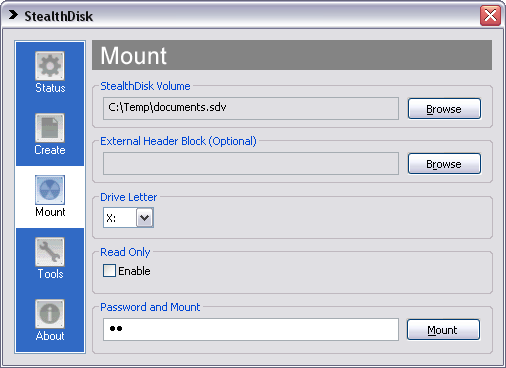
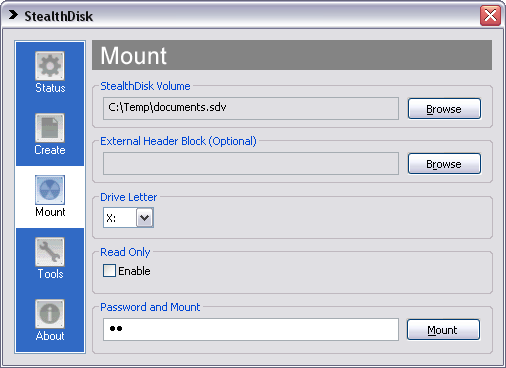
Use the Browse button to select the SteathDisk volume you would like to mount.
If you created your StealthDisk volume with an External Header Block, use the Browse button to select it.
Select a drive from the available drive letters.
Enabling this option will mount the StealthDisk volume as read only. Windows XP supports mounting FAT, FAT32 and NTFS volumes as read only. Windows 2000 only supports FAT and FAT32. It does not support mounting NTFS as read only.
Enter the password you selected with the associated StealthDisk volume.
Copyright © 2004 Security Group Six. All rights reserved.